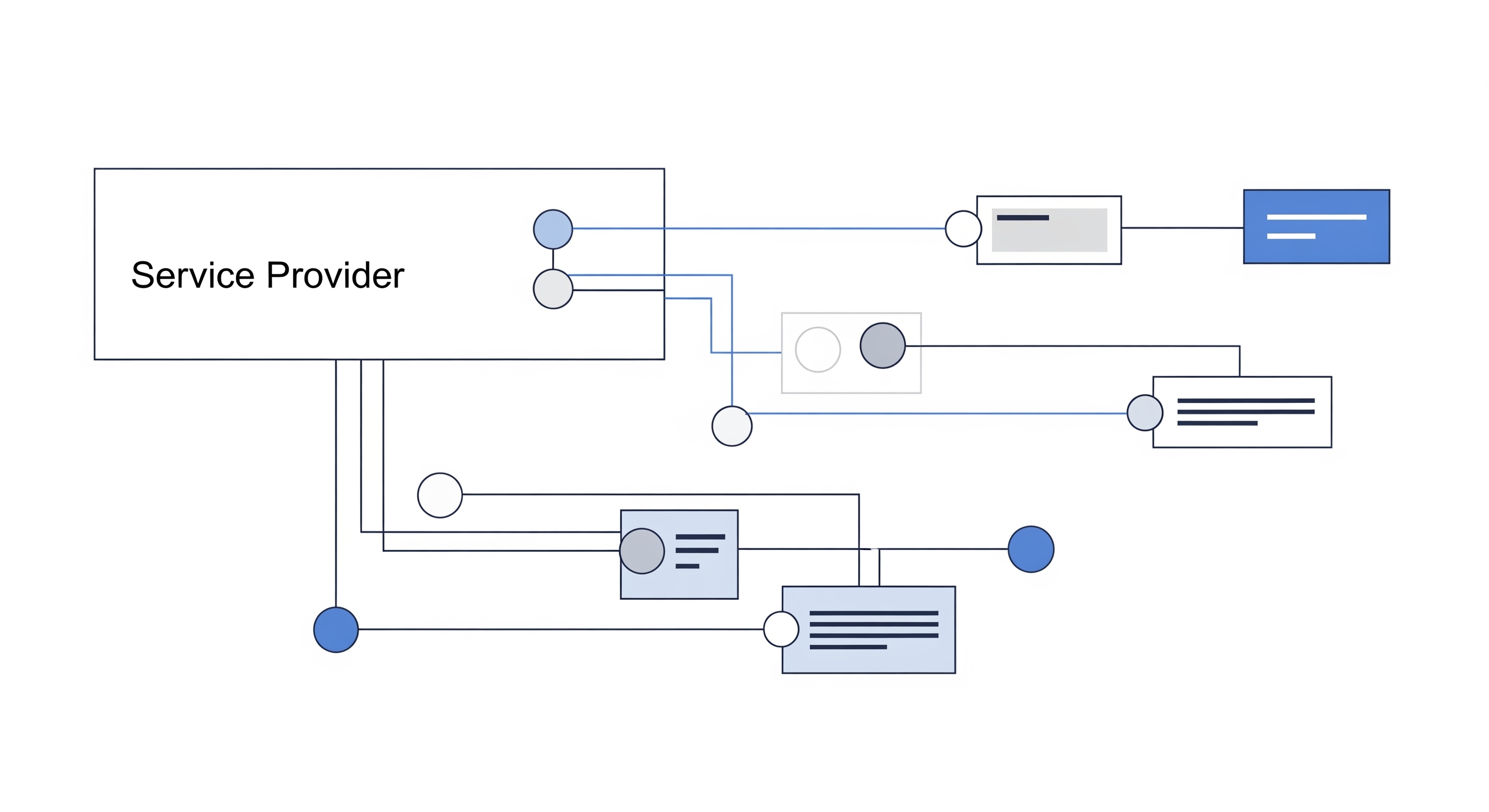
Mastering Laravel Service Providers: Powering the Core of Your Application
If you’ve worked with Laravel for a while, you’ve likely encountered Service Providers. They’re at the heart of how the framework bootstraps and configures applications. Understanding how they work can take your architecture to the next level.
In this post, we’ll cover:
- What Service Providers are
- When and why to use them
- Real-world use cases (dependency injection, API clients, etc.)
- How it compares to other frameworks like Symfony and Hyperf
- How to build a simple binding container in pure PHP
What Are Service Providers?
Service Providers are classes that register services into Laravel’s Service Container.
They’re loaded during the bootstrapping phase, either via config/app.php or automatically (auto-discovery). You typically use them to:
- Bind interfaces to concrete implementations
- Register singletons
- Configure third-party clients (e.g. HTTP clients)
- Register observers, events, Artisan commands and policies
- Perform any boot logic that your application needs
When Should You Use Service Providers?
Create a Service Provider when:
- You need to register complex dependencies
- You want to organize bindings by domain (e.g. PaymentServiceProvider)
- You’re building a reusable package
- You want to run boot logic after the app is fully initialized
Creating a Service Provider
php artisan make:provider PaymentServiceProviderYou’ll get two methods:
register(): for binding servicesboot(): for initialization logic
Examples
1. Binding an interface to a class
$this->app->bind(
\App\Contracts\PaymentGatewayInterface::class,
\App\Services\PagSeguroGateway::class
);2. Registering a preconfigured Guzzle client
$this->app->singleton(CustomApiClient::class, function () {
return new \GuzzleHttp\Client([
'base_uri' => config('services.custom_api.url'),
'headers' => [
'Authorization' => 'Bearer ' . config('services.custom_api.token'),
],
]);
});3. Singleton with a Facade
$this->app->singleton('myService', function () {
return new \App\Services\MyService();
});
class MyServiceFacade extends \Illuminate\Support\Facades\Facade
{
protected static function getFacadeAccessor()
{
return 'myService';
}
}4. Observers, policies, and events
public function boot()
{
\App\Models\User::observe(\App\Observers\UserObserver::class);
\Gate::policy(\App\Models\Post::class, \App\Policies\PostPolicy::class);
\Event::listen(UserCreated::class, SendWelcomeEmail::class);
}How Other Frameworks Do It
Symfony
Symfony uses a Service Container, with service configuration via services.yaml or PHP attributes:
App\Service\MyService:
arguments:
$httpClient: '@http_client'Hyperf
Hyperf uses config/dependencies.php for bindings:
return [
InterfaceA::class => ImplementationA::class,
];It also supports @Inject annotations and lifecycle hooks.
Creating Your Own Binding Container in PHP
class Container
{
protected array $bindings = [];
public function bind(string $abstract, callable $concrete)
{
$this->bindings[$abstract] = $concrete;
}
public function resolve(string $abstract)
{
if (!isset($this->bindings[$abstract])) {
throw new Exception("Service {$abstract} not bound.");
}
return call_user_func($this->bindings[$abstract]);
}
}Example usage:
interface PaymentGatewayInterface {
public function pay(float $amount);
}
class StripeGateway implements PaymentGatewayInterface {
public function pay(float $amount) {
echo "Paying $amount using Stripe.";
}
}
$container = new Container();
$container->bind(PaymentGatewayInterface::class, fn () => new StripeGateway());
$gateway = $container->resolve(PaymentGatewayInterface::class);
$gateway->pay(100.0);Conclusion
Laravel Service Providers are the backbone of application bootstrapping and service configuration. By mastering them — and understanding the native PHP principles behind them — you gain full control of your architecture.
They’re essential for clean, scalable, testable code — and a must-know for every serious Laravel developer.
Published on July 20, 2025